Registering Advance Directives in the NEW! AzHDR for the First Time - How To
Arizona has a new Health Care Directives Registry through Health Current and it is LIVE. Doctors and hospitals can give you better healthcare by sharing your health information electronically. This is very important in emergencies. This sharing is done electronically through Health Current, Arizona’s health information exchange (HIE).
Many doctors’ offices and hospitals are switching from paper medical records to electronic medical records. During your most recent doctor’s visit, you probably noticed your doctor using a laptop or tablet to type in your health information. Now that your health information is stored safely in a computer, it can be shared more easily among your doctors’ offices, hospitals, labs, and radiology centers.
Your health information is shared securely through the HIE. Secure sharing of your health information has many benefits:
• Better treatment in an emergency because your doctors will have information about your allergies and your previous problems.
• Prevention of errors and harmful drug interactions.
• Lower overall costs of healthcare by avoiding duplicate tests, procedures and prescriptions.
For details about how your health information will be shared and how it will be protected, please refer to the Notice of Health Information Practices you received at your doctor’s office.
If you previously had Directives registered with the Secretary of State you probably received a notice in the mail about the change and being able to opt out. Provided you did not opt out at that time, you may also have recently received a letter with your one-time user id and password. But how does one register NEW directives now?
Be advised that if this is your first time using the registry and you did not have advance directive documents transferred over from the Secretary of State, then Health Current must first review your documents before you are able to upload them into the Arizona Healthcare Directives Registry (AzHDR).
Follow the steps below to get started.
1. Choose and Prepare an Advance Directive to File
Please be aware that Health Current cannot answer legal questions about how to prepare advance directives. You can use any advance directive form that meets Arizona’s requirements. To learn more about Arizona advance directives, click here to view and print the Attorney General’s Life Care Planning packet. If you do not feel comfortable preparing an advance directive by yourself, we encourage you to consult an attorney, speak with your healthcare provider(s), or contact one of the many organizations listed in the AzHDR;s “Arizona Resources for Advance Care Planning” document guide, posted on healthcurrent.org/azhdr.
2. Types of Documents that can be Filed with the AzHDR
Only advance directives defined by Arizona law can be included in the registry. These include living will, health care power of attorney, mental healthcare power of attorney and the pre-hospital medical care directive/DNR. Addendums that concern your future healthcare wishes or a POLST document can be attached to your living will or health care power of attorney document. You can access a complete Life Care Planning packet from the Attorney General's website.
Financial documents, estate planning documents, last will and testament documents and trust documents cannot be included in the registry; If they are submitted, they will be securely shredded.
3. Instructions for Filing Your Advance Directive(s) in the AzHDR
A completed and signed Registration Agreement needs to be included with your advance directives. At present, you can continue to use the Secretary of State Registration Agreement; Health Current’s AzHDR Registration Agreement is coming soon. If you would like to receive communications by email, please be sure to add your email address to the Registration Agreement along with your mailing address. Information on the agreement must be legible and clear to be accepted. You are welcome to type your responses if you prefer.
Do not send original forms to the registry; send only copies of originals. These documents cannot be returned once they have been uploaded into the registry.
3877 N. 7th St., Ste. 150
Phoenix, AZ 85014
Or submit via email to documents@azhdr.org
4. Verification Process
Once Health Current has received your documents, they will review them and verify that they have been completed according to Arizona Statutes (A.R.S. §36-224, §36.3286, §36-3232, §36.3262). You will be sent a letter or email stating that your documents have been received and processed.
If no corrections are required, you will be provided your login information to set up your account in the AzHDR and complete your wallet card with your chosen credentials.
If corrections to your documents are needed, you will receive a notification of the required modification(s). You will also receive sign-up instructions to set up your AzHDR account and can make these changes by uploading new documents into the AzHDR, or via postal mail or email.
5. Activation of Your Directives
Once you have received the letter stating your documents were reviewed and no corrections were needed, they will then be active in the AzHDR and available for viewing to anyone who has your username and password credentials (most likely shared via AzHDR wallet card).
Note: The wallet card should only be shared with trusted loved ones, caregivers and/or healthcare providers.
6. Updates to Your AzHDR Account
Once you have set up your AzHDR account, you can then make demographic changes to your profile.
If you want to update an advance directive document at any point, you will need to fill out a new Registration Agreement and check the box to replace a directive in the registry. You can upload the new Registration Agreement and updated directive form directly into your AzHDR account or you can mail or email them using the instructions above.
So, when did you last update your health care directives? Do you still want the same Agents to serve? Are your decisions with regard to the end of your life still the same? If it's time to review your estate plan (hint: Has it been more than 3 years since you've looked at it?) our plan review form is available online to help you decide whether you have updates to make or not.
You can learn more about estate planning through our training available on YouTube, and learn how to receive your $750 Life and Legacy Planning Session for FREE by calling 480.999.4455 or emailing info@eastonlawpllc.com and mentioning this article.

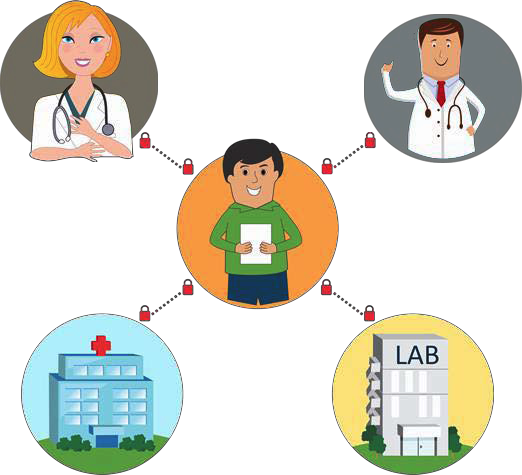


Comments
Post a Comment